You can reply to an email using Mozilla Thunderbird instead of the cPanel Webmail.
1. Open Mozilla Thunderbird.
![]()
2. Click on the email you wish to open twice.
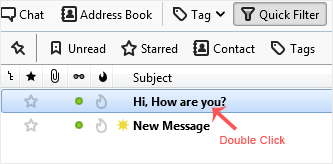
3. In the top-bottom area, click on Reply.
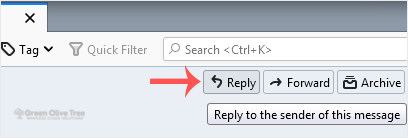
4. Type your message in the message box and click on Send.
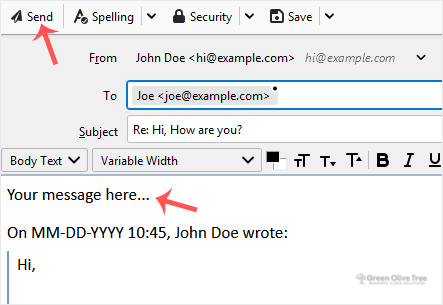
- Home
-
Store
- Browse All
- Server Management
- Wordpress Hosting
- Server Security Products
- Web Hosting Software
- Proxmox Licenses
- Litespeed Products
- Premiere Cloud
- Linux Hosting
- Windows Hosting
- WHMCS
- Mail Hosting
- PRTG Monitoring Software
- MailChannels Cloud
- Server Monitoring
- Server Backup Solutions
- Register a New Domain
- Transfer Domains to Us
- Announcements
- Knowledgebase
- Network Status
- Contact Us
-
More

